|
|
 发表于 2017-11-19 19:01:27
|
|阅读模式
发表于 2017-11-19 19:01:27
|
|阅读模式
各位网友请注意:我的机械网所有附件、百度网盘提取码、机械资料、PDF资料、压缩包文件均需要回帖后才能下载!
<div>
<p style="white-space: normal; line-height: 25.6px;"><span style="max-width: 100%; color: rgb(62, 62, 62); line-height: 25.6px; text-align: center; white-space: pre-wrap; font-size: 18px; font-family: 微软雅黑; background-color: rgb(255, 255, 255); box-sizing: border-box !important; word-wrap: break-word !important;"><strong style="max-width: 100%; box-sizing: border-box !important; word-wrap: break-word !important;"><span style="max-width: 100%; color: rgb(255, 76, 65); box-sizing: border-box !important; word-wrap: break-word !important;">请点击上方</span><span style="max-width: 100%; color: rgb(0, 122, 170); box-sizing: border-box !important; word-wrap: break-word !important;">聽聽</span></strong></span><strong style="max-width: 100%; color: rgb(62, 62, 62); line-height: 25.6px; text-align: center; font-family: 微软雅黑; font-size: 14px; background-color: rgb(255, 255, 255); box-sizing: border-box !important; word-wrap: break-word !important;">聽<span style="max-width: 100%; font-size: 18px; color: rgb(255, 76, 65); box-sizing: border-box !important; word-wrap: break-word !important;">关注<span style="max-width: 100%; color: rgb(0, 128, 255); box-sizing: border-box !important; word-wrap: break-word !important;">CAD自学网</span></span></strong><br /></p><p style="white-space: normal; line-height: 25.6px; text-align: center;"></p><p style="white-space: normal; line-height: 25.6px;"><span style="font-size: 20px;"><br /></span></p><p style="white-space: normal; line-height: 25.6px;"><span style="font-size: 20px;">【</span><strong style="font-size: 20px;">福利</strong><span style="font-size: 20px;">】公众平台回复“</span><span style="font-size: 20px; color: rgb(255, 79, 121);"><strong>优惠券</strong></span><span style="font-size: 20px;">”,领取</span><strong style="font-size: 20px;">淘宝天猫内部大尺度优惠券,</strong><span style="font-size: 20px; color: rgb(255, 79, 121);">绝对实惠!每日更新!</span></p><p style="white-space: normal; line-height: 25.6px;"><span style="font-size: 20px; color: rgb(255, 79, 121);"><br /></span></p><p style=" margin-bottom: 5px; word-wrap: break-word; word-break: break-all; text-indent: 2em; color: rgb(85, 85, 85) ; ; ; ; ; ">新安装的CAD,在选择一个对象后,会出现快捷特性对话框,看起来很麻烦,现将如何去掉AutoCAD快捷特性对话框方法分享给大家。</p><p style=" margin-bottom: 5px; word-wrap: break-word; word-break: break-all; text-indent: 2em; color: rgb(85, 85, 85) ; ; ; ; ; "></p><p style=" margin-bottom: 5px; word-wrap: break-word; word-break: break-all; text-indent: 2em; color: rgb(85, 85, 85) ; ; ; ; ; ">方法一:在快捷特性对话框关闭下方点击出现菜单,直接选择<strong>禁用</strong>。</p><p style=" margin-bottom: 5px; word-wrap: break-word; word-break: break-all; text-indent: 2em; color: rgb(85, 85, 85) ; ; ; ; ; "></p><p style=" margin-bottom: 5px; word-wrap: break-word; word-break: break-all; text-indent: 2em; color: rgb(85, 85, 85) ; ; ; ; ; ">方法二:采作组合键<strong>ctrl+shirt+p</strong>,可直接关闭和打开快捷特性功能。</p><p style=" margin-bottom: 5px; word-wrap: break-word; word-break: break-all; text-indent: 2em; color: rgb(85, 85, 85) ; ; ; ; ; ">方法三:在快捷特性对话框关闭下方点击出现菜单选择<strong>设置</strong>;</p><p style=" margin-bottom: 5px; word-wrap: break-word; word-break: break-all; text-indent: 2em; color: rgb(85, 85, 85) ; ; ; ; ; "></p><p style=" margin-bottom: 5px; word-wrap: break-word; word-break: break-all; text-indent: 2em; color: rgb(85, 85, 85) ; ; ; ; ; ">弹出<strong>草图设置</strong>对话框,选择<strong>快捷特性</strong>,将<strong>启用快捷特性选项板</strong>前的勾去掉即可。</p><p style=" margin-bottom: 5px; word-wrap: break-word; word-break: break-all; text-indent: 2em; color: rgb(85, 85, 85) ; ; ; ; ; "></p><p style="white-space: normal; word-break: break-all; color: rgb(51, 51, 51);"><strong style="background-color: rgb(255, 255, 255); color: rgb(62, 62, 62); font-family: 微软雅黑; font-size: 16px;">END</strong></p><p style="font-size: 16px; white-space: normal; max-width: 100%; min-height: 1em; color: rgb(62, 62, 62); line-height: 28.4444px; background-color: rgb(255, 255, 255); box-sizing: border-box !important; word-wrap: break-word !important;"><span style="max-width: 100%; color: rgb(255, 0, 0); box-sizing: border-box !important; word-wrap: break-word !important;"><strong style="max-width: 100%; box-sizing: border-box !important; word-wrap: break-word !important;">CAD百科全书,无价之宝!(点击图片查看)</strong></span></p><p style="white-space: normal; line-height: 25.6px;"></p><p style="white-space: normal; line-height: 25.6px;"></p><p style="font-size: 16px; white-space: normal; max-width: 100%; min-height: 1em; color: rgb(62, 62, 62); line-height: normal; background-color: rgb(255, 255, 255); box-sizing: border-box !important; word-wrap: break-word !important;"><span style="font-size: 14px; max-width: 100%; color: rgb(255, 255, 255); box-sizing: border-box !important; word-wrap: break-word !important;"><strong style="max-width: 100%; box-sizing: border-box !important; word-wrap: break-word !important;"><span style="max-width: 100%; background-color: rgb(255, 0, 0); box-sizing: border-box !important; word-wrap: break-word !important;">CAD人</span></strong></span><span style="font-size: 14px;">:CAD君,如何加入“</span><span style="font-size: 14px; max-width: 100%; color: rgb(255, 76, 65); box-sizing: border-box !important; word-wrap: break-word !important;"><strong style="max-width: 100%; box-sizing: border-box !important; word-wrap: break-word !important;">CAD自学网</strong></span><span style="font-size: 14px;">”?</span></p><p style="font-size: 16px; white-space: normal; max-width: 100%; min-height: 1em; color: rgb(62, 62, 62); line-height: 1.75em; background-color: rgb(255, 255, 255); box-sizing: border-box !important; word-wrap: break-word !important;"><span style="max-width: 100%; font-size: 14px; box-sizing: border-box !important; word-wrap: break-word !important;"><strong style="max-width: 100%; box-sizing: border-box !important; word-wrap: break-word !important;"><span style="max-width: 100%; color: rgb(255, 255, 255); background-color: rgb(255, 0, 0); box-sizing: border-box !important; word-wrap: break-word !important;">CAD君</span></strong>:<span style="max-width: 100%; box-sizing: border-box !important; word-wrap: break-word !important;">兄弟</span>,猛戳<strong style="max-width: 100%; box-sizing: border-box !important; word-wrap: break-word !important;"><span style="max-width: 100%; color: rgb(61, 170, 214); box-sizing: border-box !important; word-wrap: break-word !important;">阅读原文</span></strong>一键关注,与10万CAD人一起交流学习!</span></p><p style="font-size: 16px; white-space: normal; max-width: 100%; min-height: 1em; color: rgb(62, 62, 62); text-align: center; line-height: normal; background-color: rgb(255, 255, 255); box-sizing: border-box !important; word-wrap: break-word !important;"><br style="max-width: 100%; box-sizing: border-box !important; word-wrap: break-word !important;" /></p><p style="font-size: 16px; white-space: normal; line-height: 25.6px; max-width: 100%; min-height: 1em; color: rgb(62, 62, 62); background-color: rgb(255, 255, 255); box-sizing: border-box !important; word-wrap: break-word !important;"><strong style="max-width: 100%; color: rgb(217, 33, 66); white-space: pre-wrap; text-align: center; box-sizing: border-box !important; word-wrap: break-word !important;"><span style="max-width: 100%; font-size: 15px; box-sizing: border-box !important; word-wrap: break-word !important;"></span></strong><strong style="max-width: 100%; color: rgb(217, 33, 66); white-space: pre-wrap; text-align: center; box-sizing: border-box !important; word-wrap: break-word !important;"><span style="max-width: 100%; font-size: 15px; box-sizing: border-box !important; word-wrap: break-word !important;"><strong style="max-width: 100%; font-size: 16px; box-sizing: border-box !important; word-wrap: break-word !important;"><span style="max-width: 100%; font-size: 15px; box-sizing: border-box !important; word-wrap: break-word !important;"></span></strong></span></strong><span style="max-width: 100%; box-sizing: border-box !important; word-wrap: break-word !important; width: auto !important;"></span><span style="max-width: 100%; font-size: 14px; box-sizing: border-box !important; word-wrap: break-word !important;"><strong style="max-width: 100%; box-sizing: border-box !important; word-wrap: break-word !important;"><span style="max-width: 100%; color: rgb(255, 255, 255); background-color: rgb(255, 0, 0); box-sizing: border-box !important; word-wrap: break-word !important;">聽点击这里,马上加入CAD自学网</span></strong></span></p>
</div>
|
本帖子中包含更多资源
您需要 登录 才可以下载或查看,没有账号?立即注册
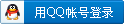 一键登录:
一键登录:
x

|

 发表于 2017-11-21 13:09:42
|
发表于 2017-11-21 13:09:42
|
 发表于 2017-11-21 16:13:21
|
发表于 2017-11-21 16:13:21
|
 发表于 2017-11-22 04:16:20
|
发表于 2017-11-22 04:16:20
|
 发表于 2017-12-11 21:51:47
|
发表于 2017-12-11 21:51:47
|
 发表于 2017-12-13 16:15:08
|
发表于 2017-12-13 16:15:08
|
 发表于 2017-12-19 15:02:09
|
发表于 2017-12-19 15:02:09
|
 发表于 2018-12-14 15:41:08
|
发表于 2018-12-14 15:41:08
|
 发表于 2018-12-23 03:32:56
|
发表于 2018-12-23 03:32:56
|
 发表于 2021-12-1 10:39:06
|
发表于 2021-12-1 10:39:06
|